Participating in Presales
Learn how to discover, evaluate, and participate in token presales on the TokenPresale platform. This comprehensive guide covers everything from browsing presales to claiming your tokens after distribution.
- A compatible wallet connected to the platform
- XIAN tokens for participation
- Basic understanding of the Xian blockchain
1. Browsing and Discovering Presales
Accessing the Presales Page
Navigate to the main presales section from the platform dashboard. This is your central hub for discovering all available presale opportunities.
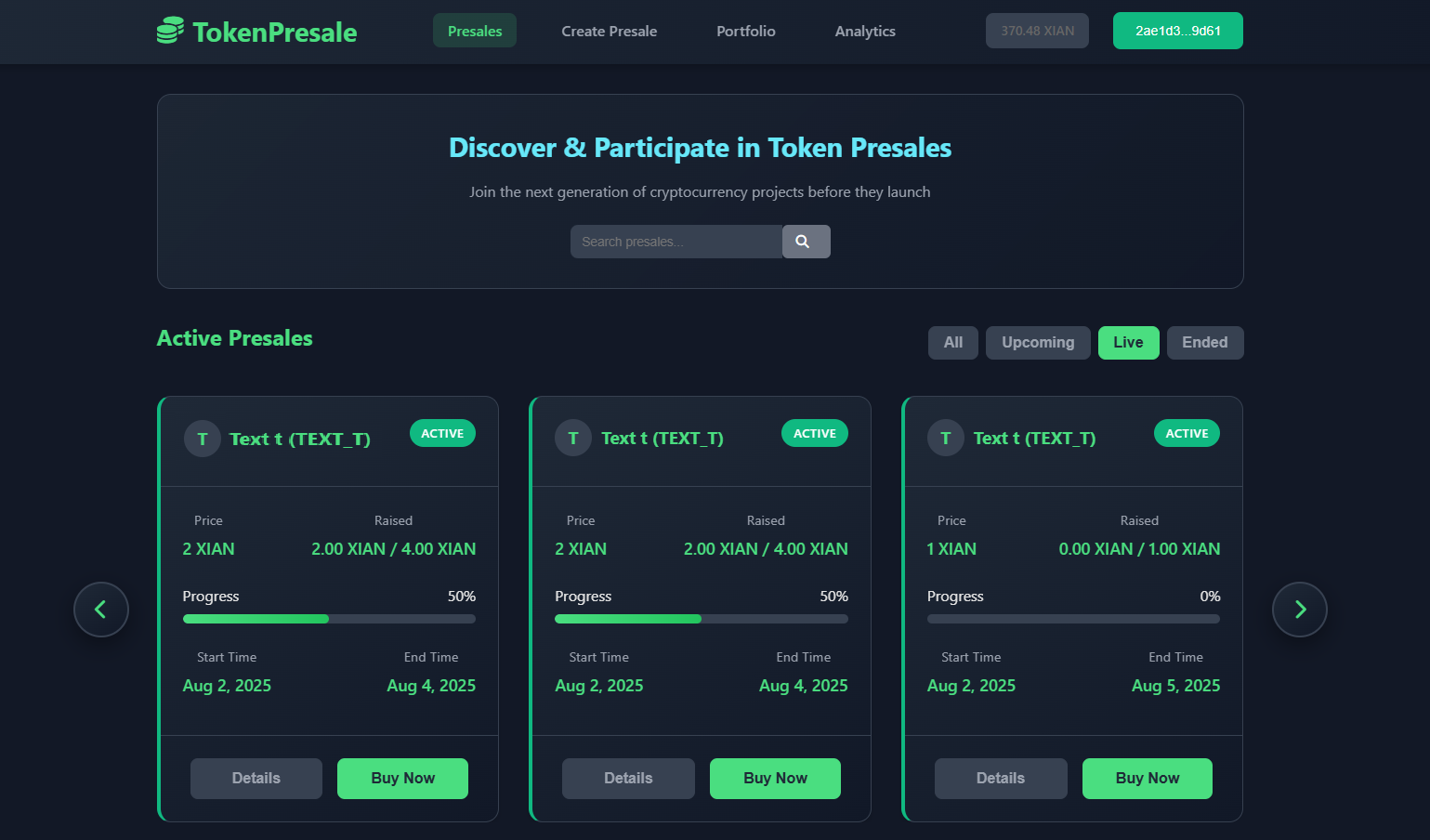
Screenshot: Main Presales Dashboard
Shows the presales listing page with various presale cards displayed in a grid layout
Understanding the Presale Listings
The presales page displays all available presales in an organized grid format. Each presale is represented by a card containing essential information.
Presale Card Information
- Project Name: The name of the token project
- Token Symbol: The ticker symbol for the token
- Current Price: Price per token in XIAN
- Progress Bar: Visual representation of funding progress
- Raised Amount: Total XIAN raised so far
- Target Amount: Total funding goal
- Time Remaining: Countdown to presale end
- Status Badge: Current presale status (Upcoming, Live, Ended)
2. Filtering and Searching Presales
Status Filters
Use the status filter buttons to narrow down presales based on their current stage:
Search Functionality
Use the search bar to find specific presales by:
- Project name
- Token symbol
- Keywords in project description
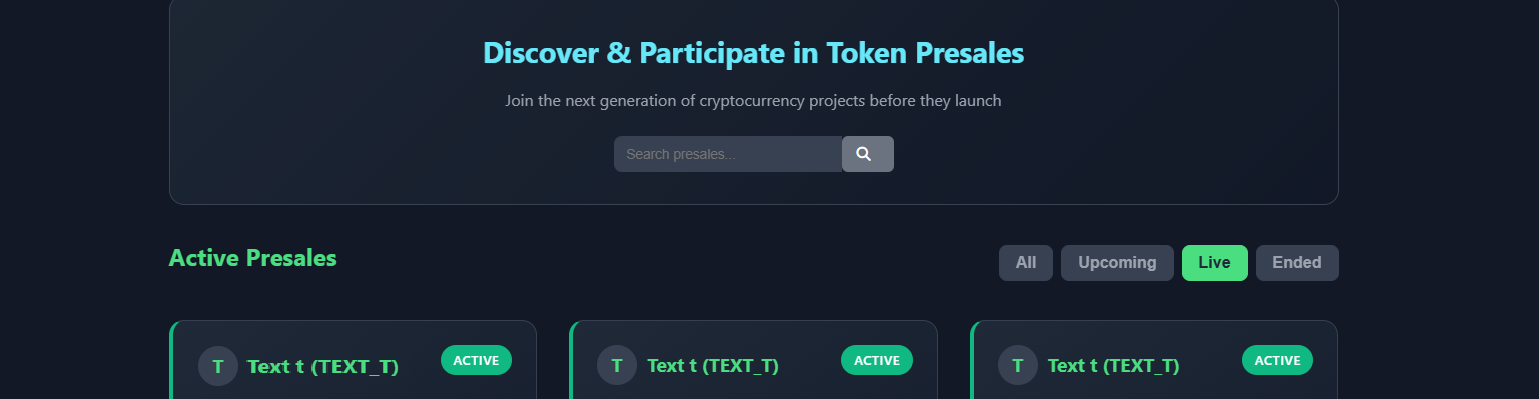
Screenshot: Search and Filter Interface
Shows the search bar and filter buttons at the top of the presales page
3. Evaluating Presale Opportunities
Key Metrics to Analyze
When evaluating a presale, consider these important factors:
📊 Funding Progress
The progress bar shows how much of the target has been raised. A higher percentage indicates stronger community interest but may mean less upside potential.
💰 Price Analysis
Compare the presale price with similar projects. Consider the total supply and market cap implications of the current price.
⏱️ Time Remaining
More time remaining allows for better evaluation but may indicate slower adoption. Consider your investment timeline.
🎯 Target Amount
Evaluate if the funding target is realistic for the project scope. Overly ambitious targets may indicate unrealistic expectations.
Detailed Presale Information
Click on any presale card to view detailed information including:
- Project Description: Detailed explanation of the project and its goals
- Tokenomics: Token distribution, supply details, and utility
- Team Information: Background of the project team and advisors
- Roadmap: Development timeline and milestones
- Smart Contract: Verified contract address and audit information
- Social Links: Official website, social media, and community channels
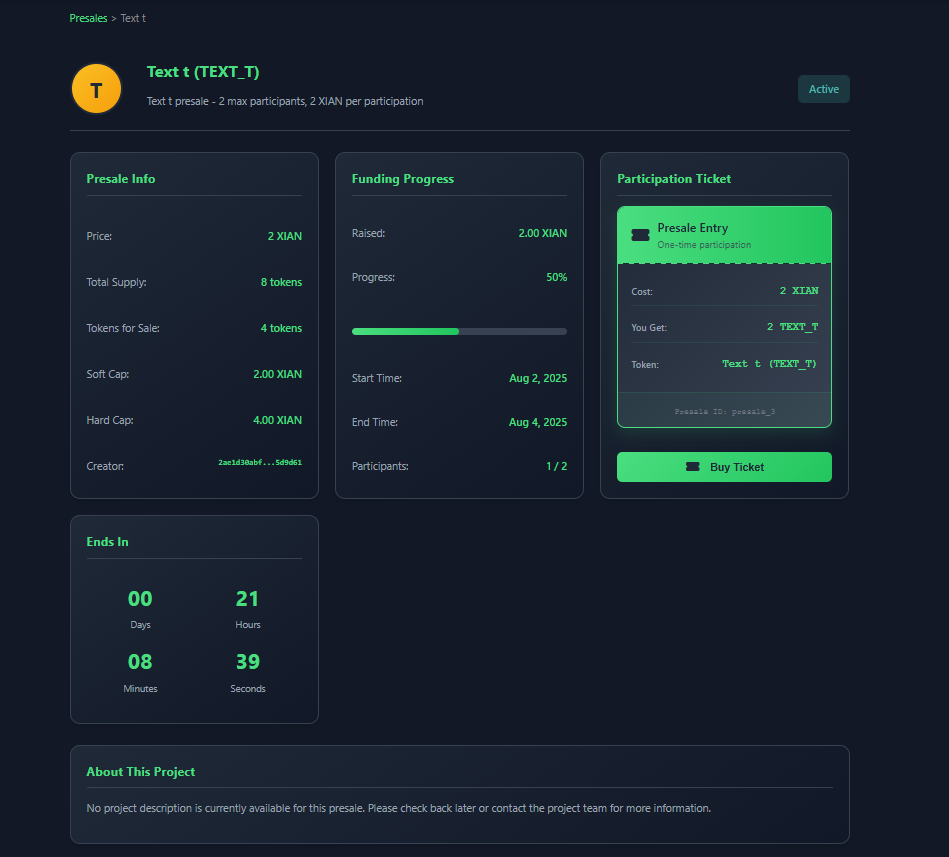
Screenshot: Detailed Presale View
Shows the expanded view with comprehensive project information and participation interface
Risk Assessment
- Always verify project legitimacy through official channels
- Check for smart contract audits and security measures
- Research the team's background and previous projects
- Understand the token utility and long-term value proposition
- Never invest more than you can afford to lose
4. Step-by-Step Participation Process
Select Your Presale
After evaluating available options, click on the presale you want to participate in. This will open the detailed presale view with the participation interface.
Check Your XIAN Balance
Ensure you have sufficient XIAN tokens in your connected wallet. The platform will display your current balance and the minimum participation amount.
Balance Requirements:
- Minimum participation amount (varies by presale)
- Gas fees for the transaction
Confirm Participation
Each participation has a fixed cost in XIAN tokens. The platform will automatically display:
- Fixed participation cost in XIAN tokens
- Your allocation based on platform distribution calculation
- Estimated gas fees
- Total transaction cost
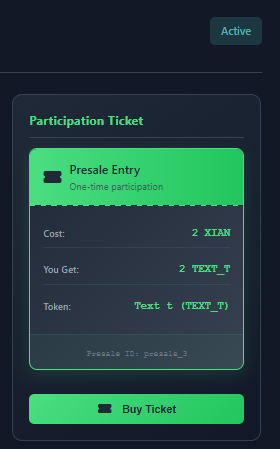
Screenshot: Participation Interface
Shows the fixed participation cost and calculated token allocation
Review Transaction Details
Before confirming, carefully review all transaction details:
Review Checklist:
- ✅ Contribution amount in XIAN
- ✅ Tokens to receive
- ✅ Token price per unit
- ✅ Gas fees
- ✅ Total cost
- ✅ Presale end date
- ✅ Token distribution date
Confirm Transaction
Click the "Buy Ticket" button to initiate the transaction. Your wallet will prompt you to confirm the transaction with the exact details.
Transaction Processing
After confirming in your wallet, the transaction will be submitted to the Xian blockchain.
5. Tracking Your Participation
Portfolio Dashboard
After successful participation, you can track your investment through the portfolio dashboard:
- Active Participations: View all your ongoing presale investments
- Contribution Amount: Total XIAN contributed to each presale
- Token Allocation: Number of tokens you'll receive
- Presale Progress: Real-time updates on funding progress
- Distribution Status: Timeline for token distribution
Real-time Updates
The platform provides real-time updates on your participations:
📈 Progress Updates
See how the presale funding progresses in real-time, including your percentage of the total raise.
⏰ Status Changes
Get notified when presales reach milestones, end, or move to distribution phase.
🎯 Goal Achievement
Receive updates when presales reach their funding targets or other significant milestones.
6. Token Distribution and Claiming
Presale Completion
When a presale ends (either by reaching its target or time limit), the platform automatically processes the results:
- Successful Presales: Proceed to token distribution phase
- Failed Presales: Automatic refund process initiated
- Partially Funded: May proceed based on minimum funding requirements
Automatic Token Distribution
For successful presales, the TokenPresale platform handles token distribution automatically:
Distribution Process:
- Smart contract calculates final token allocations
- Tokens are minted or transferred to the distribution contract
- Automatic distribution to all participants' wallets
- Liquidity provision to decentralized exchanges (if applicable)
Adding Tokens to Your Wallet
After claiming your tokens from your participation portfolio, you may need to manually add them to your wallet for them to be visible:
- Open your Xian Wallet and go to "Add Token" option
- Enter the token contract name (e.g., "con_demotoken")
- The token will be added to your wallet and become visible in your balance
- You can now see your token balance and manage your tokens
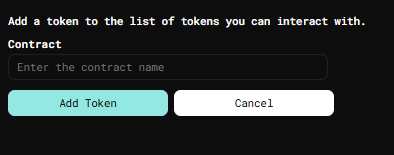
Screenshot: Adding Token to Wallet
Shows the wallet interface for adding a token using the contract name
Post-Distribution Activities
After receiving your tokens, you can:
7. Refund Process for Cancelled Presales
When Refunds Occur
Automatic refunds are processed in the following situations:
- Failed to Reach Minimum: Presale doesn't meet minimum funding requirements
- Project Cancellation: Project team cancels the presale
- Technical Issues: Technical problems prevent completion
Automatic Refund Process
The TokenPresale platform handles refunds automatically through smart contracts:
- Cancellation Detection: Smart contract identifies presale failure conditions
- Refund Calculation: System calculates exact refund amounts for each participant
- Automatic Processing: XIAN tokens are automatically returned to participants' wallets
- Confirmation: Participants receive confirmation of refund completion
8. Best Practices for Presale Participation
🔍 Research Thoroughly
- Read the project whitepaper and documentation
- Verify team credentials and experience
- Check community engagement and social media presence
- Look for smart contract audits and security measures
💰 Manage Risk
- Never invest more than you can afford to lose
- Diversify across multiple presales
- Set clear investment limits and stick to them
- Consider the project's long-term viability
⏰ Timing Strategy
- Don't rush into decisions - take time to evaluate
- Consider participating early for better prices
- Monitor presale progress and adjust strategy
- Be aware of presale end times and deadlines
🔒 Security Measures
- Always verify smart contract addresses
- Use official platform links only
- Keep your wallet secure and private keys safe
- Double-check all transaction details before confirming
What's Next?
Now that you understand how to participate in presales, explore these related topics: