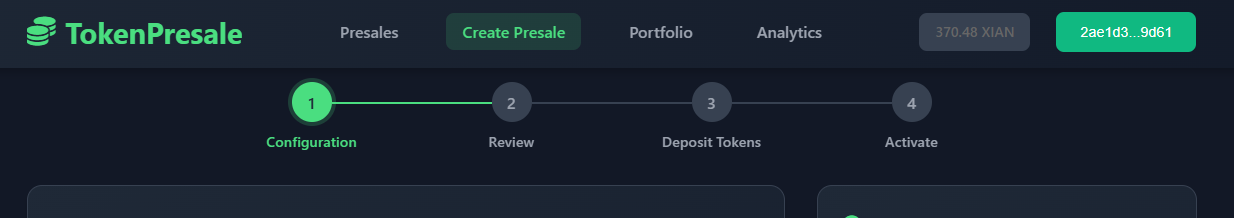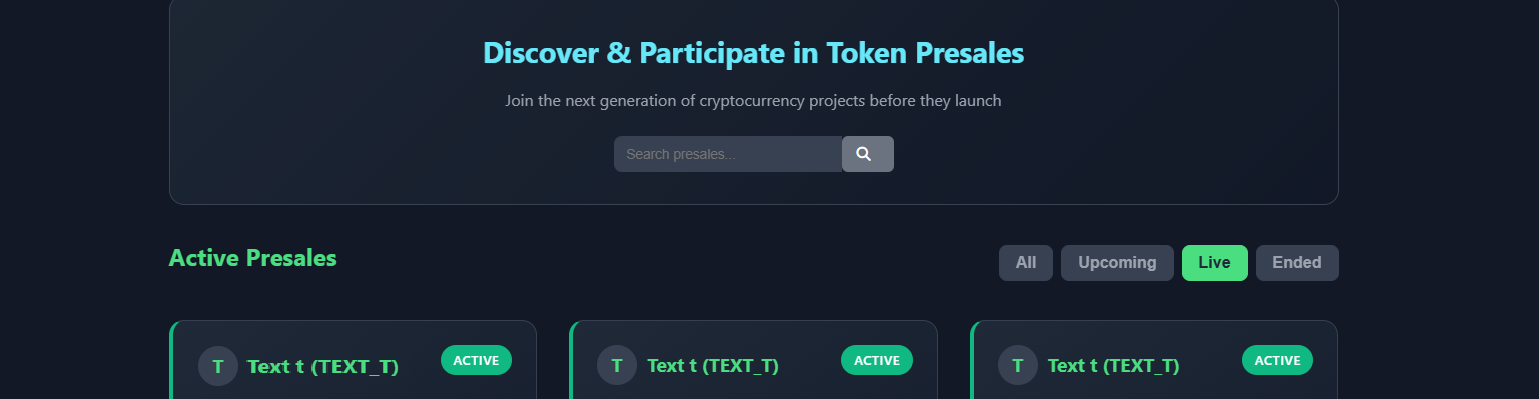Getting Started with TokenPresale Platform
Welcome to the TokenPresale platform - your gateway to participating in and creating token presales on the Xian blockchain. This comprehensive guide will walk you through everything you need to know to get started, from connecting your wallet to navigating the platform's features.
What You'll Need
Before getting started with the TokenPresale platform, make sure you have:
- Xian Wallet - The official wallet for Xian blockchain (available for Chrome and Android)
- XIAN tokens - Required for participating in presales and paying transaction fees
- Basic understanding - Familiarity with cryptocurrency wallets and transactions
- Secure internet connection - Always use a trusted network when handling crypto transactions
Step 1: Installing and Connecting Xian Wallet
To use the TokenPresale platform, you'll need the Xian Wallet. Once installed, it connects automatically to the platform when you visit it.
Chrome Extension
Install the Xian Wallet browser extension for desktop use:
Install Chrome ExtensionAutomatic Connection
Once you have Xian Wallet installed and set up:
- Visit the TokenPresale platform
- The wallet will automatically detect the platform
- Click "Connect" when prompted to authorize the connection
- Your wallet address and XIAN balance will appear in the top-right corner
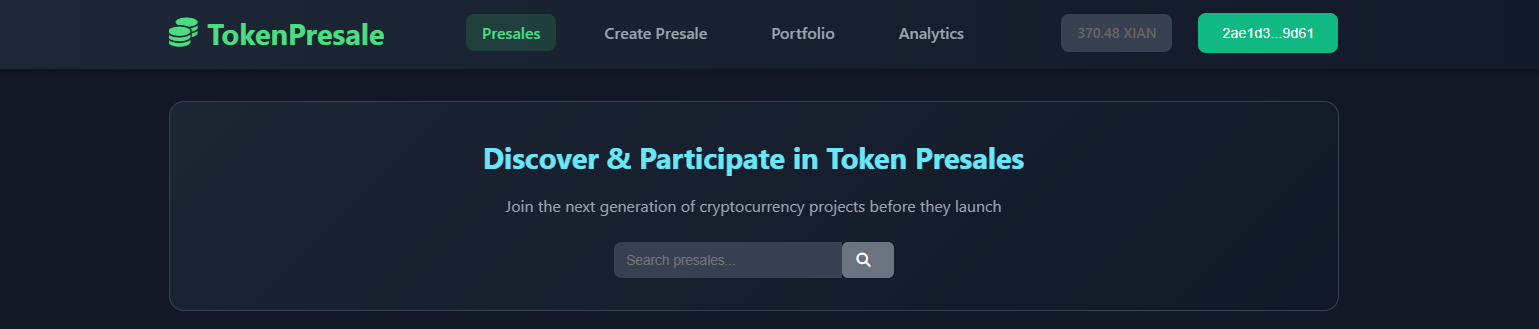
Screenshot: Xian Wallet connection prompt and connected state
Annotation: Show the automatic connection process and the connected wallet display
Step 3: Exploring the Main Dashboard
The main dashboard provides a comprehensive overview of the platform's activity and your personal involvement. Here's what you'll find:
Platform Statistics
At the top of the dashboard, you'll see key platform metrics:
- Total Raised - Total XIAN tokens currently in active presales
- Active Presales - Number of presales currently accepting participants
- Completed - Count of completed presales that reached their goals
- Total Participants - Number of unique users who have participated in presales
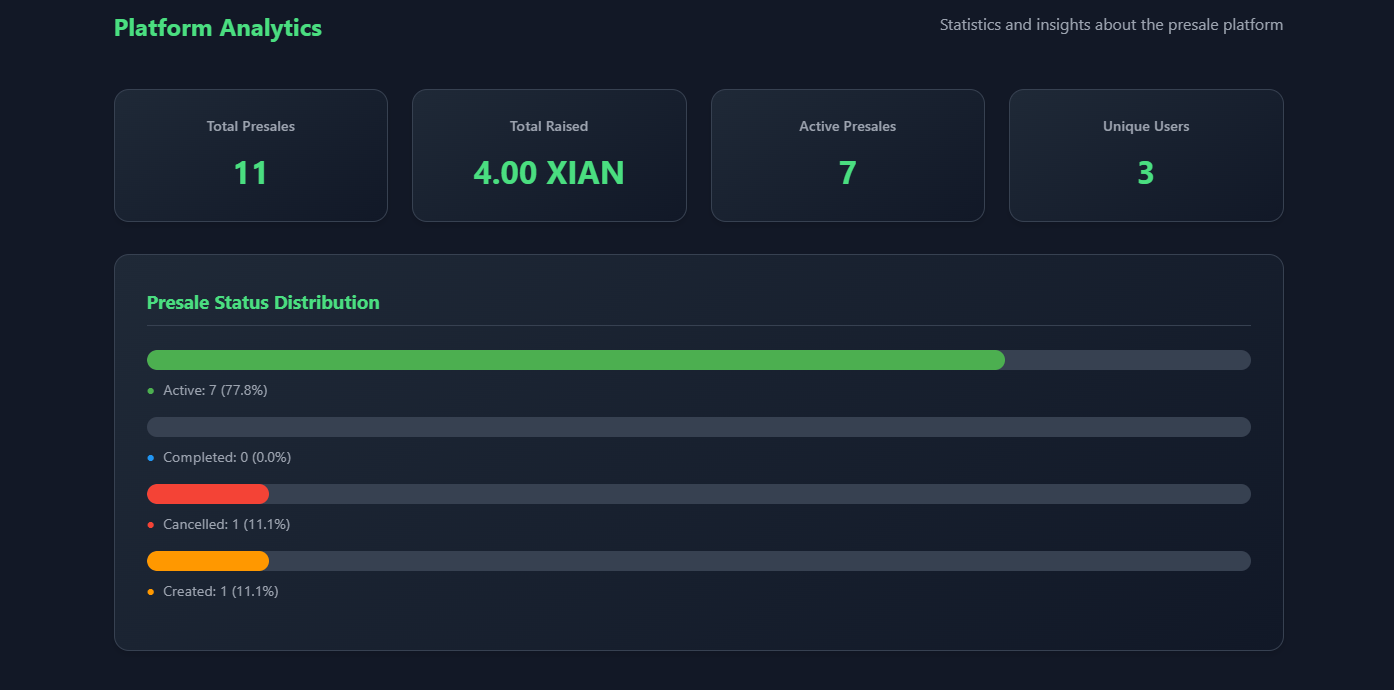
Screenshot: Platform statistics cards showing TVL, active presales, etc.
Annotation: Highlight each statistic card with explanatory labels
Featured Presales
The main section showcases currently featured presales with key information:
- Project Name & Logo - Visual identification of the project
- Progress Bar - Visual representation of funding progress
- Price Information - Current token price and any bonuses
- Time Remaining - Countdown to presale end
- Funding Status - Amount raised vs. target goal
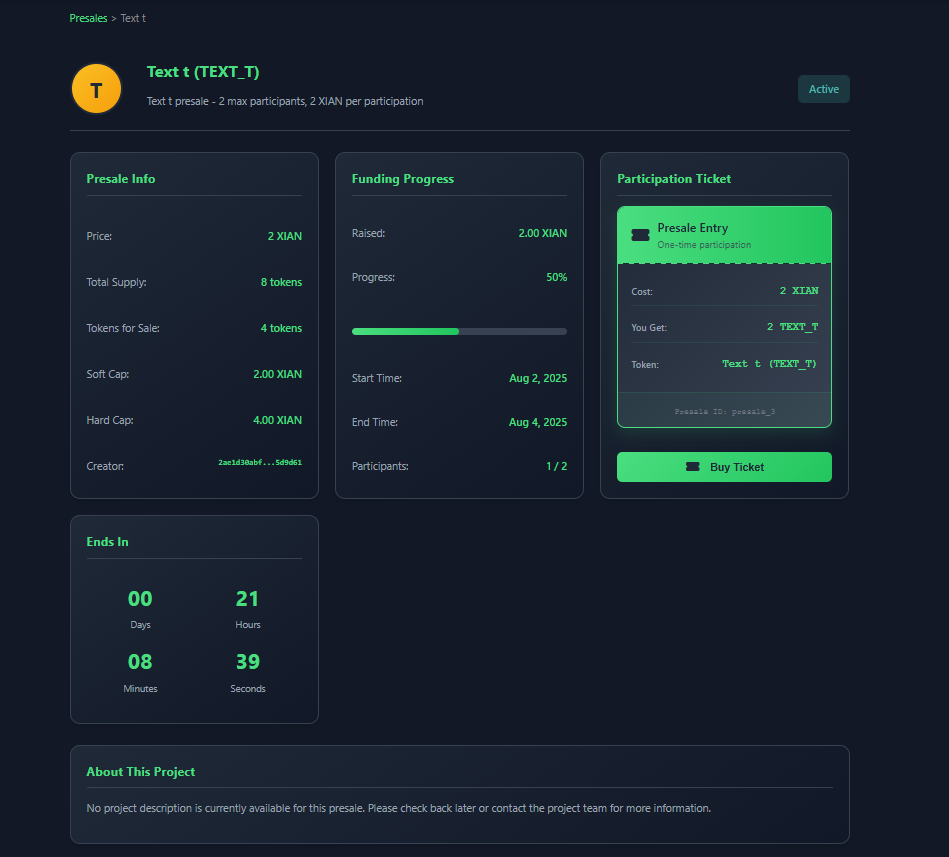
Screenshot: Featured presale cards showing all key information elements
Annotation: Label each component of a presale card (logo, progress bar, price, timer, etc.)
Your Activity Summary (When Connected)
Once your wallet is connected, you'll see personalized information:
- Your Participations - Quick overview of presales you've joined
- Pending Claims - Tokens available for claiming from completed presales
- Portfolio Value - Estimated value of your presale investments
- Recent Activity - Your latest interactions
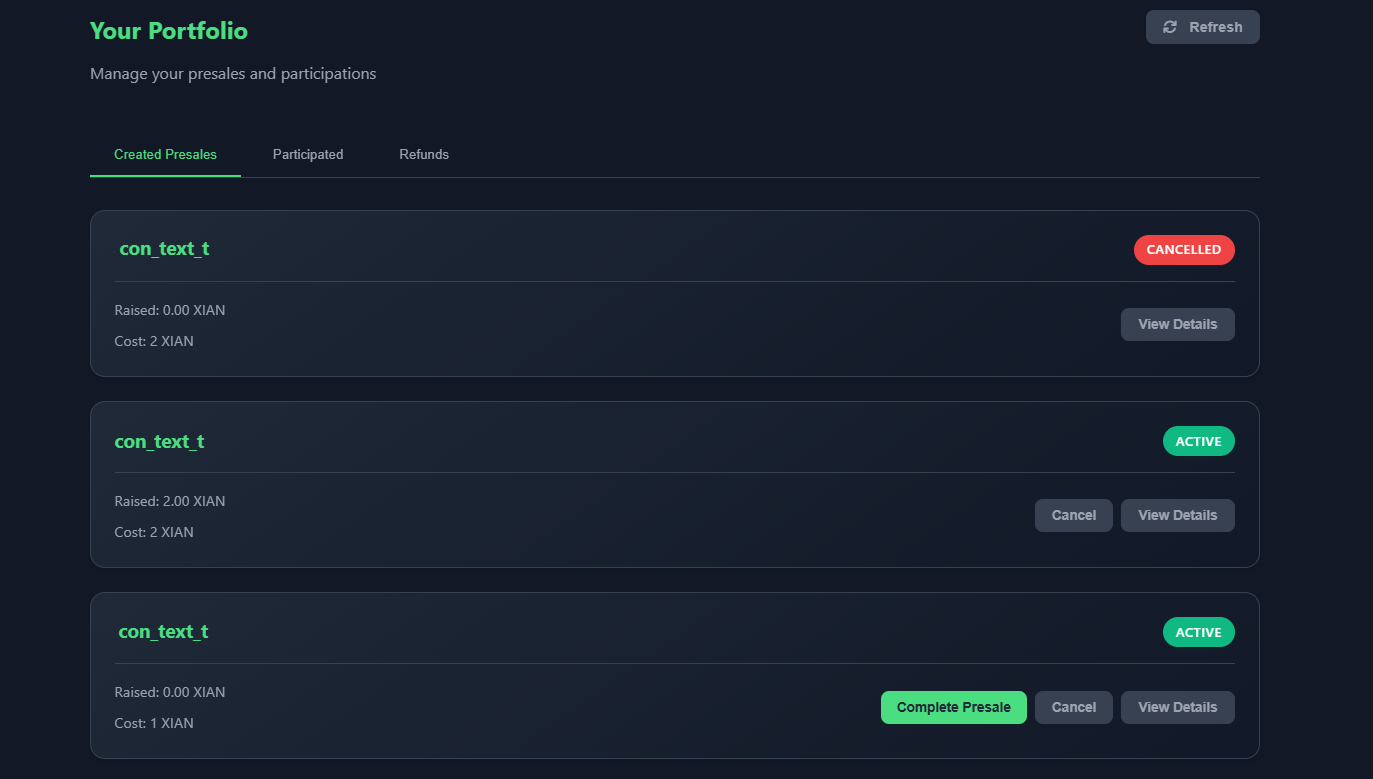
Screenshot: Personalized dashboard section showing user's activity
Annotation: Show how the dashboard changes when a wallet is connected
Your First Steps on the Platform
Now that you're set up, here are some recommended actions to get familiar with the platform:
Explore Presales
Browse the available presales to understand how they work. Look at different projects, their progress, and community engagement.
View PresalesCheck Analytics
Review platform analytics to understand market trends and successful project patterns.
View AnalyticsStart Small
Consider participating in a small presale to experience the full process before making larger investments.
Learn to ParticipateReview Security
Familiarize yourself with security best practices and platform safety features.
Security GuideCommon Getting Started Issues
If you encounter any problems during setup, here are solutions to common issues:
Xian Wallet Won't Connect
- Ensure Xian Wallet extension is installed and unlocked
- Check that you're on the Xian blockchain network
- Try refreshing the page and connecting again
- Make sure you're using a supported browser (Chrome recommended)
XIAN Balance Not Showing
- Wait a few moments for the blockchain to sync
- Verify you have XIAN tokens in your Xian Wallet
- Check the wallet connection status in the top-right corner
- Try disconnecting and reconnecting your wallet
Installation Issues
- For Chrome: Enable "Developer mode" in Extensions if needed
- For Android: Ensure you're downloading from the official Play Store
- Clear browser cache and restart your browser
- Check the official documentation for detailed setup
Advanced Tips and Best Practices
Once you're comfortable with the basics, these advanced tips will help you use the platform more effectively:
🎯 Setting Investment Strategies
Develop a systematic approach to presale investments by setting clear criteria for evaluation, diversifying across different project types, and never investing more than you can afford to lose.
🔄 Managing Multiple Presales
If you participate in multiple presales, organize your investments using the portfolio tools, set up notifications for important dates, and maintain detailed records for tax purposes.
🛡️ Advanced Security Measures
Consider using hardware wallets for large investments, enable all available security features, regularly audit your connected applications, and stay updated on the latest security threats.
🌐 Community Engagement
Join official project communities, participate in discussions, attend AMAs (Ask Me Anything) sessions, and build relationships with other investors to share insights and due diligence.
📈 Market Timing Strategies
Understand market cycles, learn to identify optimal entry points, consider dollar-cost averaging for larger investments, and develop patience for long-term value creation.
🔍 Due Diligence Checklist
Create a systematic approach to evaluating projects: verify team credentials, analyze tokenomics, assess market opportunity, review technical documentation, and check for third-party audits.
💼 Tax Considerations
Keep detailed records of all transactions, understand your local tax obligations, consider the timing of token claims, and consult with tax professionals for significant investments.
What's Next?
Congratulations! You're now ready to use the TokenPresale platform. Here are your next steps: